Feature overview
Our software features for energy management, climate and environment
In IngSoft InterWatt, you can conveniently create legally compliant service charge statements for the recorded consumption at the push of a button. In addition, different tariffs can be stored for further billing.
The budget and forecast module in IngSoft InterWatt offers an easy way to plan and control your energy costs. Planning is done per month and allows for an always up-to-date forecast.
The module provides a forecast of future consumption based on previous year's values and allows a direct comparison between previous year's values and actual consumption.
It is compatible with the general standard controlling processes for budget calculation and monitoring.
Invoice import can be used to automatically import electronic invoices in XInvoice (csv-based) and ZUGFeRD format (embedded xml file with view document in PDF format) into the software.
If invoices are the only way to record meter consumption, the consumption listed in the invoice can optionally be assigned to the registers already created in the software.
In IngSoft InterWatt, invoices can be automatically checked for correctness according to predefined or specially defined rules.
The invoice costs are compared with the costs forecast in the software, which are calculated on the basis of the recorded consumption and the respective stored tariff. This allows you to keep an eye on possible discrepancies and, if necessary, request complaints from the biller.
An approval process enables audit-proof work.
With the tariff and contract management in IngSoft InterWatt you can make your energy consumption cost transparent. Create suppliers or energy providers and assign their respective real tariff (incl. quantity scales) to the purchased media. In this way, you can calculate the costs incurred and have your energy bills automatically checked for accuracy based on the values determined. In addition, evaluations can be displayed according to cost centers.
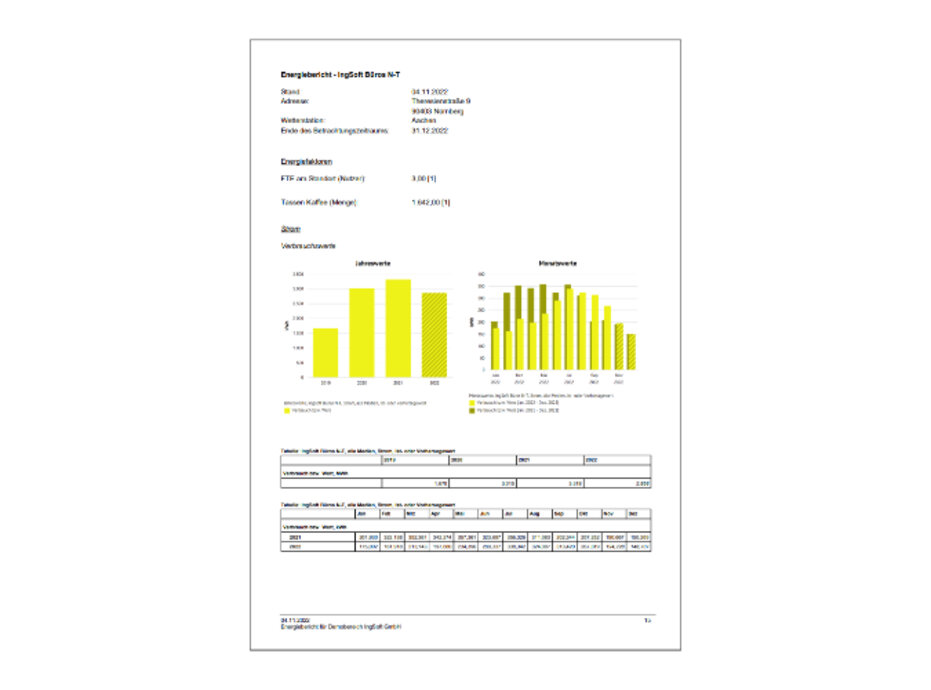
In IngSoft InterWatt, you can have predefined standard reports, e.g. energy or target reports, output in .pdf, .docx or .csv format simply by pressing a button. This way you can keep track of your energy management and create reports for superiors and departments without much effort. Learn more
In IngSoft InterWatt you have the possibility to receive automated reports about your energy, climate and environmental data. You can define which groups of people receive the respective report and in which time interval it should be sent. Learn more
There is a release mechanism for sending reports. This allows you to double-check report data for plausibility before sending it to other departments or supervisors, if needed. Learn more
You can individually configure templates for your reports in IngSoft InterWatt. It is possible to determine both the content report modules (e.g. evaluations, tables, measures or targets) and the layout (logo, colors, font type or size). Learn more
In IngSoft InterWatt, you have a wide range of options for creating individual analyses of your energy, cost and consumption flows - also taking external influences into account. Depending on your needs, you can use different types of diagrams (e.g. time series, meter reading or benchmark diagrams). If you have created your own evaluation, you can save it to use it again in the future. Learn more
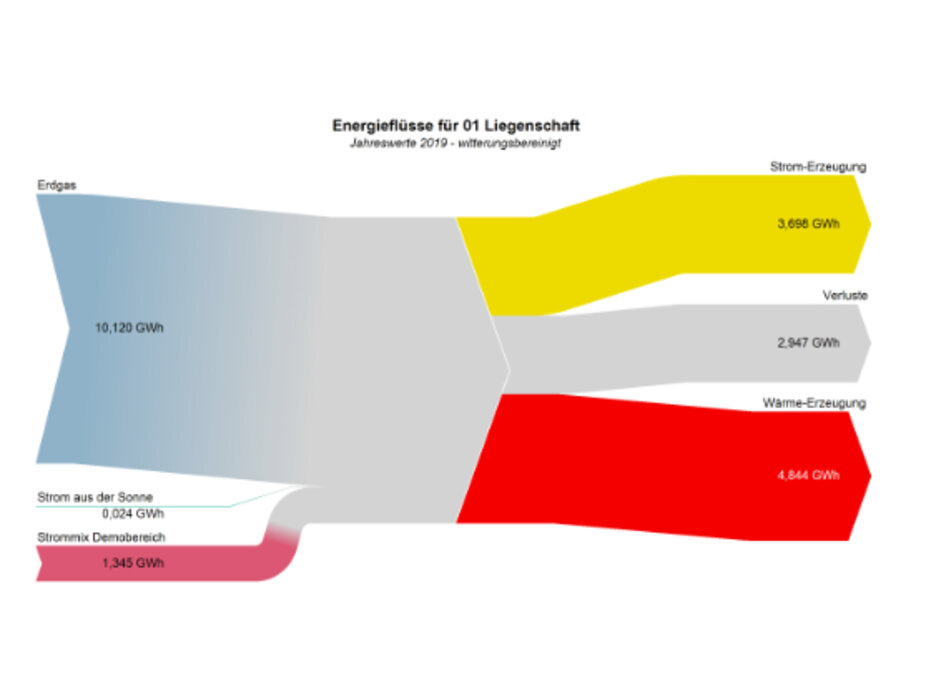
For the visualization of evaluations, you can use various graphical display options in IngSoft InterWatt. The available diagram types include grid, benchmark, Sankey diagram or the annual duration line.
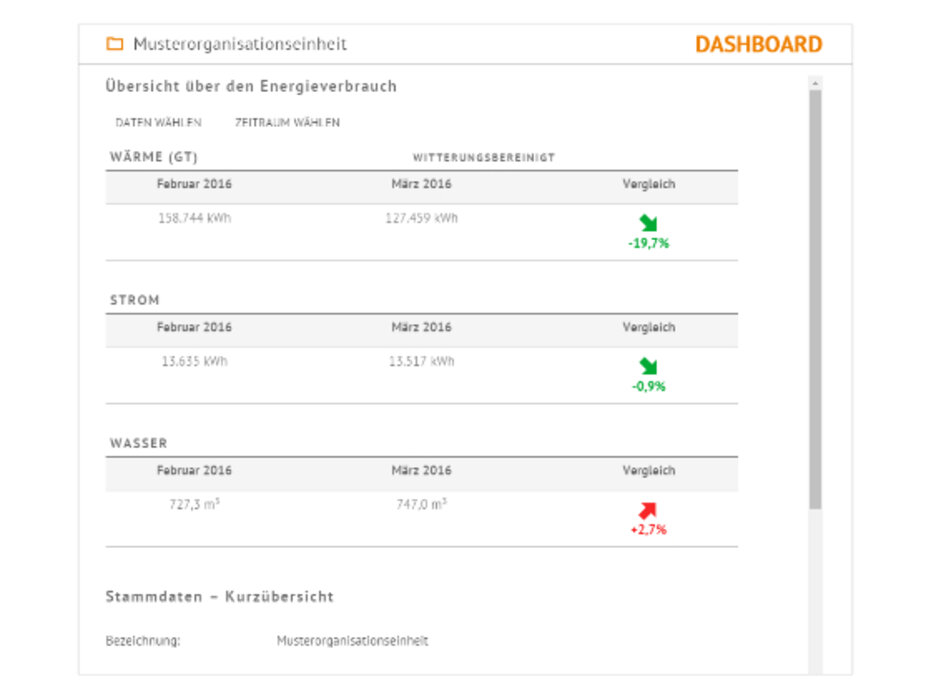
In IngSoft InterWatt, different dashboard variants are available for you to record your energy consumption at a glance. All relevant key figures are visualized clearly and concisely. In addition, you have the option to configure your own individual dashboard according to your requirements. Learn more
The key figure editor enables the creation of complex mathematical formulas in which several data series can be linked by means of arithmetic operators and functions. The key figures created in this way can then be used as a basis for calculating various evaluation and analysis procedures, e.g. to calculate the share of own electricity.
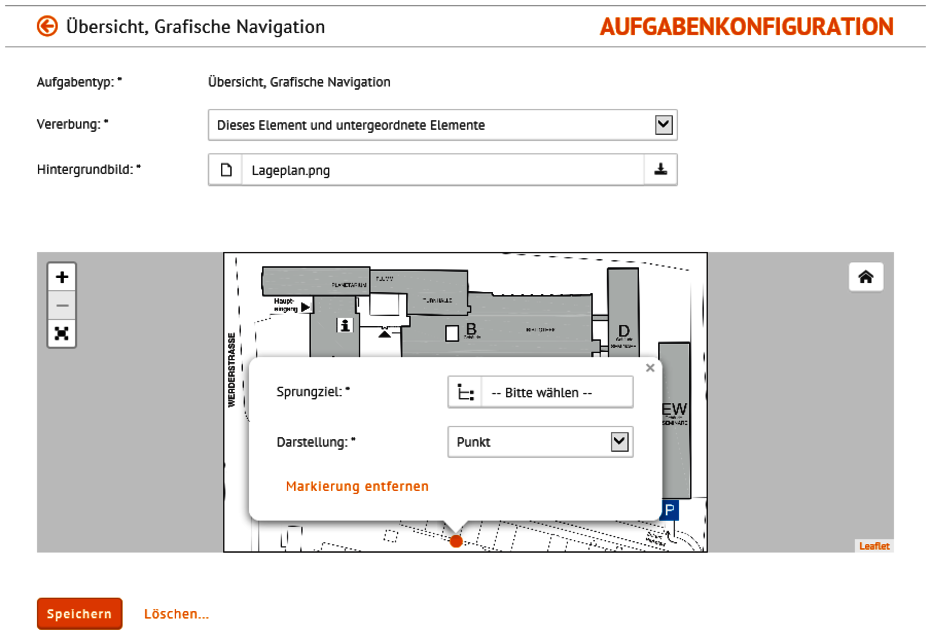
To keep track of your energy management, you can use, among others, the Geographical Navigation and/or the Graphical Navigation.
Geographical Navigation allows you to map your organizational structure clearly on a world map. If your company has several locations, this allows you to navigate quickly and conveniently between the individual structural elements on the map.
In addition, you have the option of loading images (e.g. floor plans) into the system and using them as graphical navigation. The stored images can then be provided with links to the respective structural areas.
Whether you collect your energy data manually or automatically: Our software ensures the quality and scope of incoming meter reading values. You will be notified if data is not in the system or if the collected data deviates from the calculated expected value. Learn more
Regression analysis in IngSoft InterWatt makes it possible to analyze the effect of various influencing variables on energy consumption. The influencing factors can thus be evaluated on the basis of static variables, and at the same time a normalization of the energy consumption can be brought about.
Multidimensional regression analyses are also possible (e.g. LASSO regression or ridge regression). If a multidimensional regression type has been selected, software users can display additional tables with a selection of statistical parameters, e.g. the p-value.
A central component of DIN EN ISO 50001 is to define the goals of energy management as well as the measures to achieve them in action plans, to document them and to check their effectiveness. IngSoft InterWatt supports you in this: You can create and maintain measures in the software as required and assign them to action plans.
It is also possible to create so-called "extended measures" to which concrete target definitions can be assigned. This allows you to conveniently track measures and view the status of goal achievement. At the same time, you can track how high the costs of the respective measures are and when an ROI has been reached.
The "Messages" function allows you to send messages to other software users. For example, an energy manager can inform other users about moved data or similar. Urgent messages can also be highlighted and provided with a read confirmation request.
The document storage in IngSoft InterWatt allows you to centrally manage relevant documents. In the history of the individual documents, you can track whether or when a new version was created.
Classification systems are used for the cross-organizational evaluation of energy properties. In IngSoft InterWatt, you can either use existing classification systems, such as the building classification catalog or VDI 3807, or create your own classification systems.
The latter allows you, for example, a convenient evaluation of cost centers: To do this, you define a "Cost Centers" classification system that contains various classifications (e.g., "Material" or "Administration"), which you in turn assign to the relevant subunits ("Administration Company Location A"). Subsequently, the respective cost center can be evaluated across the board - without you having to look at the values of the individual business units individually in each case.
With IngSoft InterWatt you can create an energy certificate according to GEG 2020 (Germany) and SIA 2031 (Switzerland). Energy certificates according to GEG 2020 can be digitally registered at the German Institute for Building Technology (DiBt) directly from the software and generated as a PDF according to the official model. This software functionality is unique on the market so far.
IngSoft InterWatt was developed from the beginning as a highly scalable and multi-customer capable application and therefore has sophisticated functionalities for the comfortable administration of several clients as well as subclients in one database. Learn more about the multi-customer capability
IngSoft InterWatt is available in German, English and French. Other language versions are available on request.
We offer you the possibility to fully customize IngSoft InterWatt to your individual company design. Learn more
User rights can be individually configured in IngSoft InterWatt for each use case and adjusted as required. Learn more
Whether consumption data, material flows, process or weather data: IngSoft InterWatt makes your data collection faster, more reliable and above all - less time-consuming! A wide range of functions not only makes manual data collection easier (for example our practical meter reading app), but also ensures the plausibility of the recorded data. Or you directly take the next step: rely completely on automated energy data collection and rather use your valuable time for more important tasks.
IngSoft InterWatt can capture any type of transaction data and you can also import historical data. In addition, the software has more than 200 interfaces to various systems (such as BMS, PCS), which ensure the data flow within your existing systems environment.
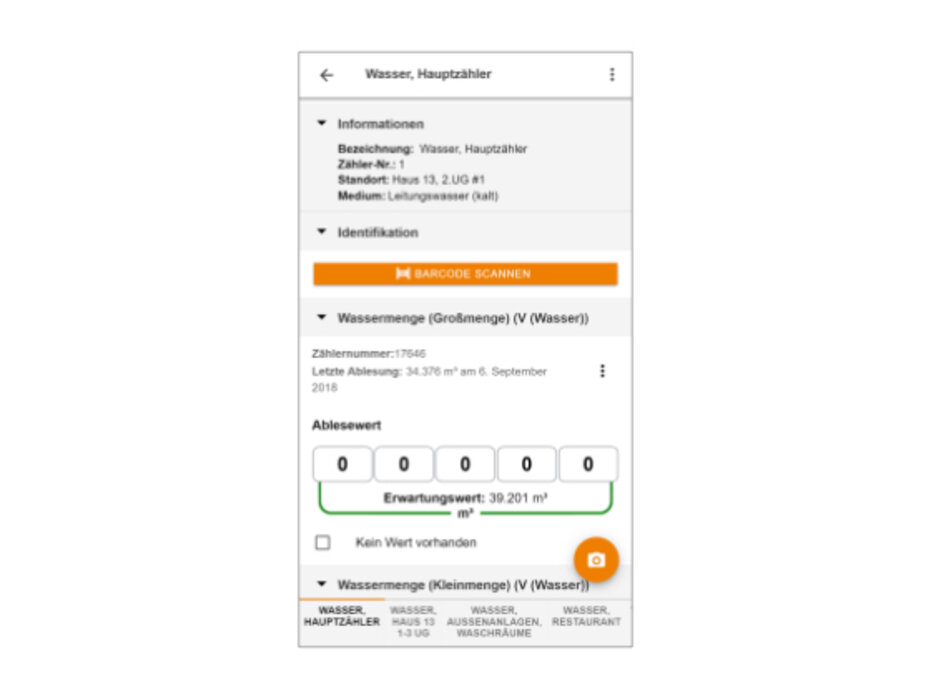
Our meter reading app makes it easier for you to read your consumption data manually: This way, you have access to your meter reading lists anytime and anywhere and you can also fill them out offline. Learn more
If your energy data recording is done manually, you can use meter reading lists in IngSoft InterWatt. They are automatically generated by the system and sent to the responsible meter reader by e-mail. If meters are not read in time, the meter reader is reminded by e-mail. Entering the data is possible by browser or conveniently by photo with the meter reading app "IngSoft InterWatt Mobile" (OCR reading).
In the case of manual data collection, a plausibility test automatically takes place in IngSoft InterWatt, which ensures the accuracy of the data.
The data input control in IngSoft InterWatt ensures that your data enters the system correctly. Learn more
Disconnections to data sources can lead to the loss of valuable consumption data. A big annoyance for every user. With the automatic data replenishment in IngSoft InterWatt we effectively counteract such data loss. Learn more
Whether you collect your energy data manually or automatically: Our software ensures the quality and scope of incoming meter reading values. You will be notified if data is not in the system or if the collected data deviates from the calculated expected value. Learn more
Your organisation has a large amount of structural elements? Our CSV structure import offers you the possibility to import them into IngSoft InterWatt just by a few clicks. Learn more
Use the individually configurable limit value monitoring in IngSoft InterWatt and be notified by alarm function when limiting values are exceeded or fallen below.
The meter tree validation in IngSoft InterWatt enables a plausibility test of the data of all meters belonging to an energy property. For validation, the consumption values of the respective meter are compared with the values of two previous periods.
The meters are displayed in hierarchical form so that the values of upstream and downstream meters can also be recorded at a glance.
Pattern recognition in IngSoft InterWatt enables an automated monitoring of your energy consumption data. It is based on AI methods and is unique on the market in this form. Learn more
Log messages are cross-system notifications that are automatically sent in the software when unexpected events or incorrect settings endanger the system. Examples of log messages are "Meter data is severely out of date", "No meter flows available" or "No connection to third-party data source". The messages allow you to react promptly and ensure the performance of the system.
In IngSoft InterWatt, you can be automatically notified of status changes via e-mail or in the IngSoft InterWatt app via push message. In this way, you are, among other things, immediately informed about log messages, anomalies or new work tasks.
The DIN EN ISO 50001 standard specifies that certified companies must provide evidence of certain key figures as part of their energy management. With IngSoft InterWatt you can easily and conveniently determine these so-called "Energy Performance Indicators (EnPIs)".
To ensure comparability, the recorded values can be adjusted for possible influencing factors. In addition, you can use methods of multidimensional regression analysis to analyse the relationship between actual values and influencing variables.